Schema Design Viewer Utility within Dynamics 365 Business Central is designed to provide basic table design & structure information, which also lets users to browse the data from the desired tables at the runtime. This V2 Extensions using AL language in Visual Studio Code is designed within Microsoft Dynamics 365 Business Central.
Introduction
Schema Design Viewer utility within Dynamics 365 Business Central is designed to provide basic table design & structure information, which also lets users to browse the data from the desired tables at the runtime.
Background
V2 Extensions using AL language in Visual Studio Code is designed within Microsoft Dynamics 365 Business Central. This is article is intended to target audience who are are intermediate and advanced users familiar with AL and Dynamics 365 Business Central ERP.
This extension was designed to cross check the schemas and data from the objects at the runtime without leaning on the development tools/environment. As this provides a quick reference and access to all objects( including Custom + Out of the box Schemas) in Dynamics 365 Business Central ERP.
Using the code
Here's a quick tour in designing V2 Extensions using AL language in Visual Studio Code with Microsoft Dynamics 365 Business Central. This extension assists in viewing the schema structure and lets the user browse the data in a separate tabs in browser.
Following Extension is dependent on Microsoft System Application and Microsoft Base Application out of the box extensions, used are v17.1 base app references for development and tested it in version BC 18.3.
Deploy the attached extension app file from zip using the following command from the Administration Business Central Development Shell
Download Chaitanya_Kanumukula_Schema_Design_Viewer_1.0.0.0.zip
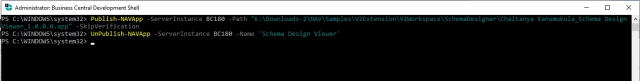
Publish-NAVApp -ServerInstance BC180 -Path ".\Chaitanya Kanumukula_Schema Design Viewer_1.0.0.0.app" -SkipVerification
Development IDE
Demonstration used is for reference to show the reference packages, This compiled app supports BC version starting from v17.1 onwards to the latest.

page 50140 "Schema Design Viewer"
{
PageType = list;
ApplicationArea = All;
UsageCategory = Lists;
SourceTable = Field;
DeleteAllowed = false;
InsertAllowed = false;
layout
{
area(Content)
{
group(General)
{
field("Table ID"; "Table ID")
{
ApplicationArea = All;
ToolTip = 'Table ID';
Caption = 'Table ID';
Lookup = true;
TableRelation = "Table Metadata".ID;
trigger OnValidate()
begin
ObjectURLLink := DrillDownURLTxt + FORMAT("Table ID");
end;
}
field("ObjectURL"; "ObjectURLLink")
{
ApplicationArea = All;
Editable = true;
ToolTip = 'Browse Object URL';
Caption = 'Browse Object URL';
trigger OnDrillDown()
begin
ObjectURLLink := DrillDownURLTxt + FORMAT("Table ID");
Hyperlink(DrillDownURLTxt + FORMAT("Table ID"));
end;
}
}
repeater(GroupName)
{
field(TableNo; rec.TableNo)
{
ApplicationArea = All;
Editable = false;
ToolTip = 'TableNo';
Caption = 'TableNo';
}
field("No."; rec."No.")
{
ApplicationArea = all;
Editable = false;
ToolTip = 'No';
Caption = 'No';
}
field(TableName; rec.TableName)
{
ApplicationArea = all;
Editable = false;
ToolTip = 'TableName';
Caption = 'TableName';
}
field(FieldName; rec.FieldName)
{
ApplicationArea = all;
Editable = false;
ToolTip = 'FieldName';
Caption = 'FieldName';
}
field("Type Name"; rec."Type Name")
{
ApplicationArea = all;
Editable = false;
ToolTip = 'Type Name';
Caption = 'Type Name';
}
field(Len; rec.Len)
{
ApplicationArea = all;
Editable = false;
ToolTip = 'Len';
Caption = 'Len';
}
field(OptionString; rec.OptionString)
{
ApplicationArea = all;
Editable = false;
ToolTip = 'OptionString';
Caption = 'OptionString';
}
field(RelationTableNo; rec.RelationTableNo)
{
ApplicationArea = all;
Editable = false;
ToolTip = 'RelationTableNo';
Caption = 'RelationTableNo';
}
field(RelationFieldNo; rec.RelationFieldNo)
{
ApplicationArea = all;
Editable = false;
ToolTip = 'RelationFieldNo';
Caption = 'RelationFieldNo';
}
}
}
area(Factboxes)
{
}
}
actions
{
area(Processing)
{
action(ActionName)
{
ApplicationArea = All;
Caption = 'Show Table Details';
ToolTip = 'Show Table Details';
Image = ShowSelected;
Promoted = true;
PromotedOnly = true;
PromotedCategory = Process;
trigger OnAction();
begin
rec.SetRange(TableNo, "Table ID");
end;
}
action(ActionName1)
{
ApplicationArea = All;
Caption = 'Browse Data';
ToolTip = 'Browse Data';
Image = ShowSelected;
Promoted = true;
PromotedOnly = true;
PromotedCategory = Process;
trigger OnAction();
begin
rec.SetRange(TableNo, "Table ID");
Hyperlink(DrillDownURLTxt + FORMAT("Table ID"));
end;
}
}
}
trigger OnOpenPage()
var
begin
DrillDownURLTxt := GetUrl(ClientType::Web) + '/?table=';
end;
trigger OnModifyRecord(): Boolean
begin
Error('Modification is not allowed on the schema structures.');
end;
var
"Table ID": Integer;
DrillDownURLTxt: Text;
ObjectURLLink: Text;
}
Using the extension
Install the extension

Search the extension by its name and start using the functionality.
Points of Interest
Used this tool practically while in the data migration process. It assisted as a quick reference tool accessing the schema info and data during the runtime. I further wanted to add few more functionalities but may enhance this later at some point in time with future releases.
History
Initial release 12/5/2023
Mr. Kanumukula is a IT-Professional and has been in the industry since 1997.
• Around 15+ years of experience in the areas of system design & architecture, application programming, development, testing, deployments, execution with implementations & Roll-outs of business applications in cloud/on-premise.
• Experience with Dynamics 365 for F&O/Dynamics AX, D365 for Business Central/NAV,(Inc -Visual Studio.Net, X++, AL, C#, CSide, SharePoint, SQLServer, SFDC, Power-BI, Power Apps, Dataverse/Common Data Service, CRM, SSIS/SSRS/SSAS, BizTalk, IOT, IIOT, JAVA, AWS, GCP, Azure, API, etc)
• Experience in managing Operations & Data Center maintenance both on-premise & cloud hosting, infrastructure/applications assessments & build systems.
• Experience in ERP upgrades, Mulesoft API's,MS Dynamics 365,Azure administration & hosting, LCS-Life Cycle Services.
• Experience with Commitment to Quality, technical quality assurance(before, during & after development). Create partnership with project manager to give technical assistance regarding important decisions.
• Well-Versed with Agile, SCRUM & CMMI process & methodologies to support rapid iterative Quality software development.
A highly motivated, self-starter & problem solver with multi-tasking skills, Had managed and served through an established process to get the job done in a timely and efficient manner with an eye on every detail during ERP-implementations. Flexible to work under stress and have ability to prioritize workload and stay organized in a fast-paced environment.
Learned & adapted to new technologies & tools at ease, aggressively delivered tasks on-demand at a fast-pace satisfying the needs of product owners, product development, program managers, Vendors, Higher Management, Internal/External Clients.
Have a proactive & positive attitude with a willingness to do what it takes to complete the job. Self-managed work style within a team environment. Extremely detail & Customer service oriented.
